Video ad specs & requirements
Tell a story that your audience can see and hear with video takeover ads. [Spotify’s video ads](/en-NL/ad-experiences/video-ads/) only deliver when a screen is in view and the listener is actively browsing through music and podcasts in the Spotify app. Check out our creative guidelines and specs to get started.
Video ad specs
The specs and requirements listed here apply no matter how you place your video ad buy, whether through managed services (direct IO, programmatic) or via self-service with Spotify Ad Studio.
Spotify is able to accept any creative up to 30-seconds.
Note: Long-form audio ads are offered in select markets for Direct IO and can accept any creative up to 60-seconds. Normal specifications and requirements for this offering are the same with the exception of ad length.
The advertiser’s name should be no more than 25 characters.
Call to action (CTA) options:
- Apply now
- Book now
- Buy now
- Buy tickets
- Click now
- Download
- Find stores
- Get coupon
- Get info
- Learn more
- Listen now
- More info
- Pre-save
- Save now
- Share
- Shop now
- Sign up
- Visit profile
- Visit site
- Watch now
Serve video ads across mobile, tablet, and desktop devices.
Click below to download template files to see how your creative will look on mobile if you are buying via Direct IO. If buying via Ad Studio, your video ad will automatically default to the FILL view.
Aspect Ratio:
-Portrait 9:16
-Landscape 16:9
Note: For desktop, we can only accept 16:9 landscape assets. This includes Video Takeover Everywhere, which is available for Direct.
File Types:
-.MOV, MP4
-WebM accepted for programmatic Desktop campaigns
Volume
-RMS normalized to -14 dBFS
-Peak normalized to -0.2 dBFS
Max file size
-500 MB
Resolution
-HD 720x1280 or similar (portrait)
-HD 1280x720 or similar (landscape)
Programmatic compliance:
VAST 2.0: All elements within VAST must make secure calls via https. Must not entail: JavaScript, VPAID, Survey tags/DMP pixels
-Click command
-All 3rd party tags and tracking URLs need to be in https format.
-Max of 3 impression / measurement pixels.
-URLs need to be in https format.
Note: 3rd party tracking is only available for buys placed through direct IO.
Must provide clickthrough URL (only one clickthrough URL can be used).
-No black bars (no letter-boxing, pillar-boxing, or window-boxing).
-No interlaced videos.
-Frame rate should be NTSC or PAL compatible.
-Video must be submitted without leaders (no slates, countdowns, etc.).
-All files must include sound - no silent videos will be accepted.
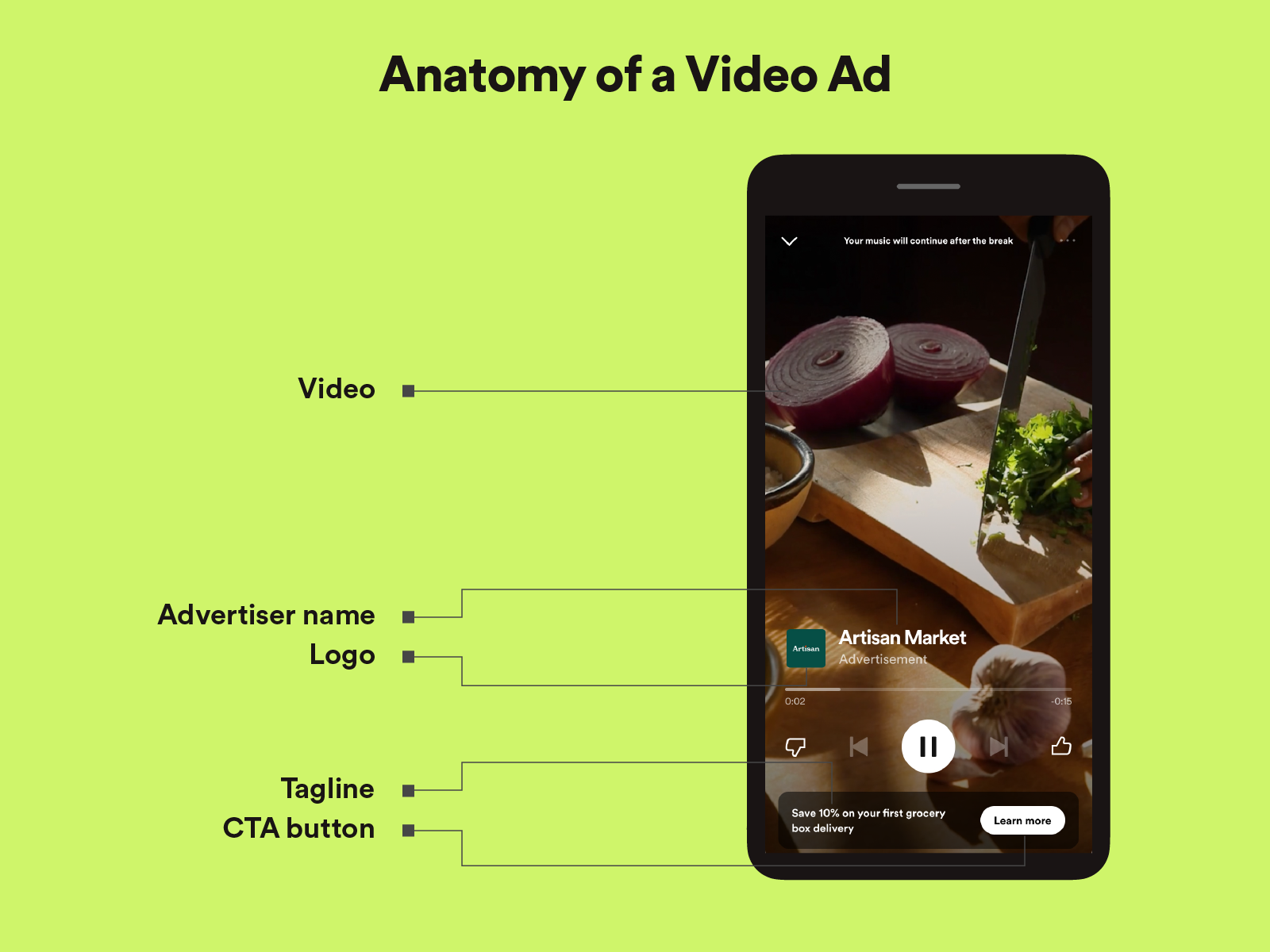
Companion display ad specs
A display ad unit is another visual element of your desktop video ad that gives listeners another way to engage with your message during an ad break.
1x Companion Image
- Aspect Ratio: 1x1
- Dimensions: 640x640
- File type: JPEG, .PNG
Programmatic
- Image dimensions: 300X250, 301x301 - DV360 only
- File type: JPEG
-Click command and 1x1 tracking pixel only.
-All third-party tags and tracking URLs need to be in HTTPS format.
-Video and companion display units are tracked together (clicks and impressions).
Ad Studio allows third-party tracking via DCM impression tags.
-Advertisers must provide a clickthrough URL (please use only one destination URL).
-URLs should direct to HTTPS destinations only.
-Creative may include call-to-action.
Logo Specs
Know the technical requirements
1x Logo Image
- Aspect Ratio: 1x1
- Dimensions: 640x640
- File type: JPEG, .PNG
For Ad Studio and Direct IO only
Tagline Specs
Tagline is intended to enforce the message of your video ad
- 40 characters maximum
For Ad Studio and Direct IO only